Support
Hi, How can we help?
- How do I create links in my emails?
- How do I upload my images?
- How do I add images in my emails
- How do I resize images?
- How can I change my email header banner?
- Can I add a logo on top of the email header?
- Can I add a coupon or offer in my email campaigns?
- I want to use my own email banner...
- How do I create links for images?
- How do I create a new color theme?
How can I change my email header banner?
You have two options for adding a header to your email:
1) Use one of Boldinbox's pre-designed banners
If you want to use a BoldInbox-designed banner, click the "Change Header" icon in the top-right corner of the header.
![]()
In the popup, browse through the categories and select a new header to insert into your email.
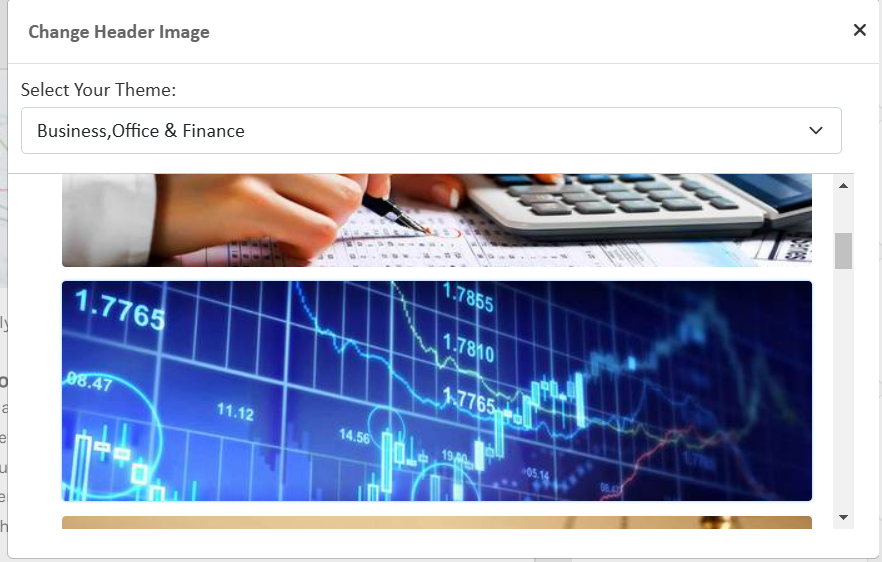
2) Use your own banner (recommended width: 595px)
Drag and drop your header image from the gallery tab into the header section of your email.
Watch Video Tutorial on YouTube