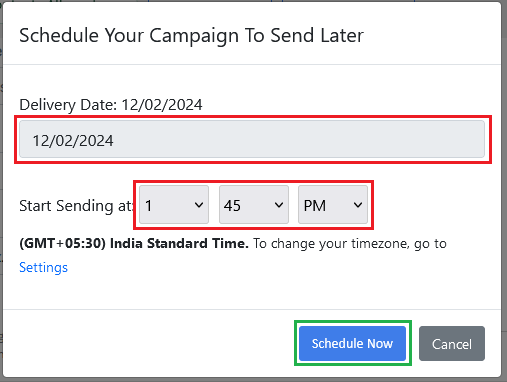Support
Hi, How can we help?
- Can I schedule my email for a later delivery date?
- How do I send a test email?
- Can I send plain text-only emails?
- Can I link texts or images in my emails?
- How do I change my footer contact information?
- What are the system requirements for using BoldInbox?
- How do unsubscribes work?
- Is my list secure and private?
- How do you personalize an email? For example I want my email to read Dear "First Name"...
- How can I copy or duplicate an email campaign?
- What is the "Do Not Mail" List?
Can I schedule my email for a later delivery date?
Of course you can! :)
To schedule your email for a later delivery date, first complete the design of your email campaign and proceed to the "Campaign Options" page.
At the bottom of the page, you'll see two options:
- Send Campaign Now: This option sends the email as soon as possible, depending on the number of emails in the queue before yours.
- Send Campaign Later [Schedule Delivery]: This option lets you specify the time and date to send your email.
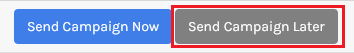
Select the desired date and time, then click "Schedule" to complete the process.