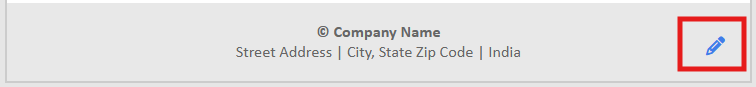Support
Hi, How can we help?
- Can I schedule my email for a later delivery date?
- How do I send a test email?
- Can I send plain text-only emails?
- Can I link texts or images in my emails?
- How do I change my footer contact information?
- What are the system requirements for using BoldInbox?
- How do unsubscribes work?
- Is my list secure and private?
- How do you personalize an email? For example I want my email to read Dear "First Name"...
- How can I copy or duplicate an email campaign?
- What is the "Do Not Mail" List?
How do I change my footer contact information?
The CAN-SPAM Act requires you to include a valid postal address in your email footer. While you may edit your contact information, you must not omit a valid postal address in the footer. You can update your footer information in two ways:
1) Edit your profile in your account settings:
Go to your account, edit your profile information, and click "Save".
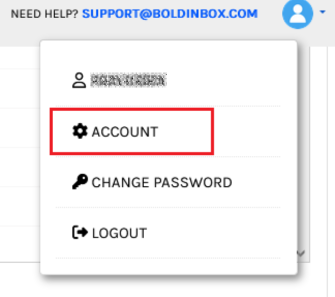
2) Edit the footer directly in the email editor:
In the email editor, hover over the footer and click the "Edit" button in the top-right corner. Make the necessary changes and save.