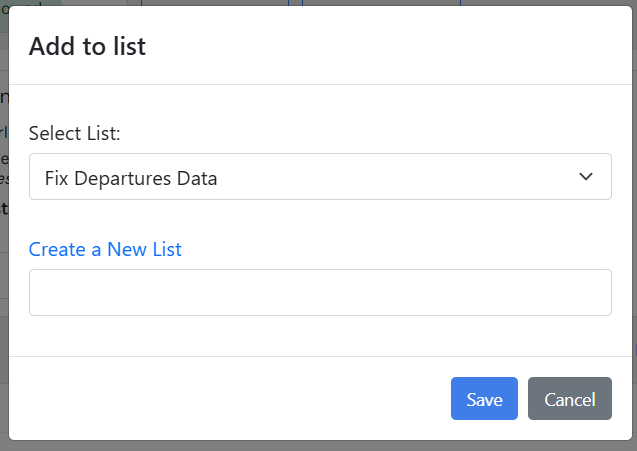Support
Hi, How can we help?
- How do I create a New List?
- How do I move contacts to another list?
- How do I copy contacts to another list?
- Uploading Contacts from a File
- Adding contacts manually or "one at a time"
- How do I manually remove or “unsubscribe” contacts from my account?
- Can I segment contacts into different lists?
- How do I delete a list?
Can I segment contacts into different lists?
BoldInbox allows you to use your statistics to create segments for better targeting in your future email campaigns.
To create segments:
1. Go to your "Stats" page and click on any category (e.g., opens, clicks, etc.) to see all contacts under it for a particular email campaign.
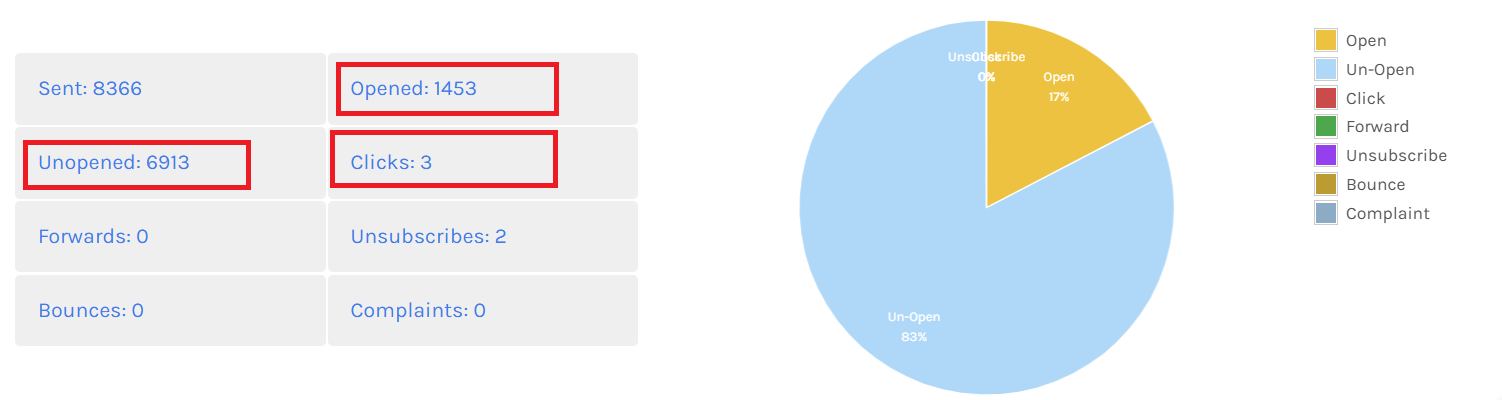
2. Click "Add to List" on the specific group of contacts you'd like to segment.
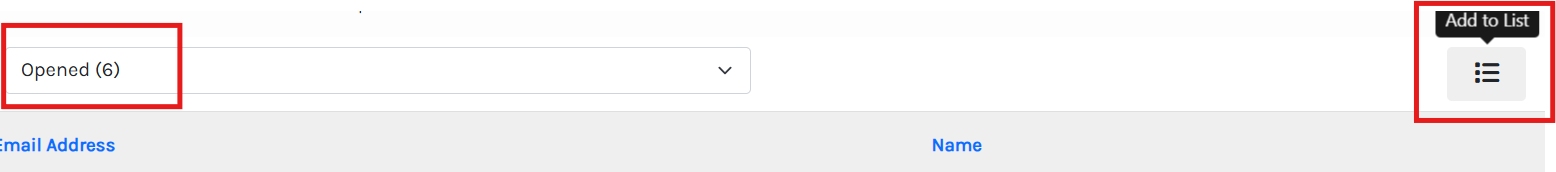
3. In the popup, select an existing list or choose "Create a new list" to add this segment, then click "Save".