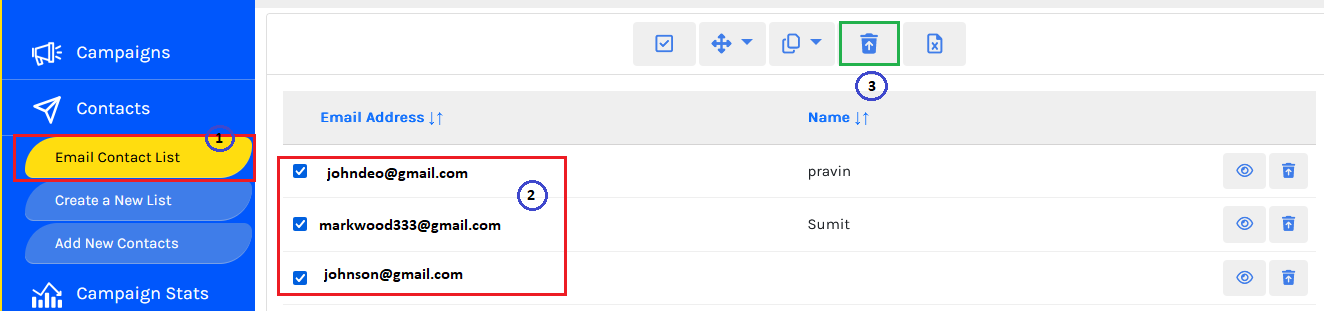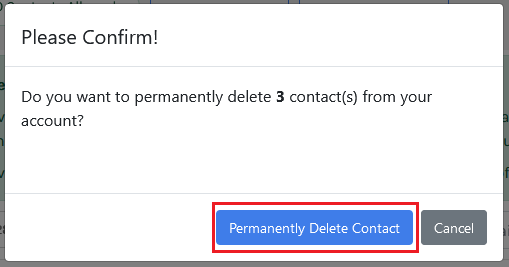Support
Hi, How can we help?
- How do I create a New List?
- How do I move contacts to another list?
- How do I copy contacts to another list?
- Uploading Contacts from a File
- Adding contacts manually or "one at a time"
- How do I manually remove or “unsubscribe” contacts from my account?
- Can I segment contacts into different lists?
- How do I delete a list?
How do I manually remove or “unsubscribe” contacts from my account?
If someone sends you an unsubscribe request directly, or you wish to remove a contact from your mailing list:
1. Locate and select the contact
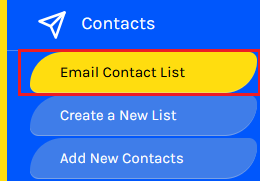
2. Click Move to and select the Do Not Mail List from the drop down and confirm.
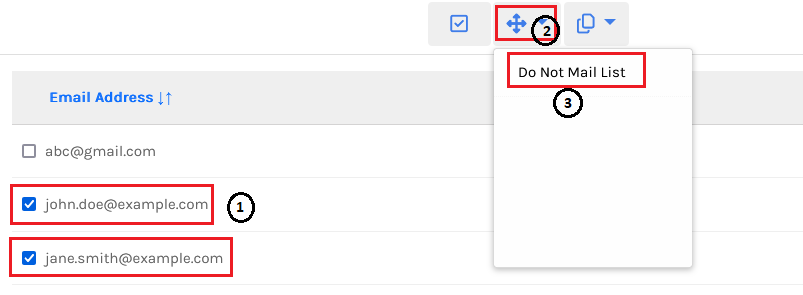
It is recommended that you remove a contact by adding them to the "Do Not Mail" list. This will ensure that you will not accidentally add this contact and send them an email in the future.
However, to entirely DELETE a contact from your account, locate the contact, then select by clicking the checkbox and finaliy click "Delete" to remove contact permanently from your account.